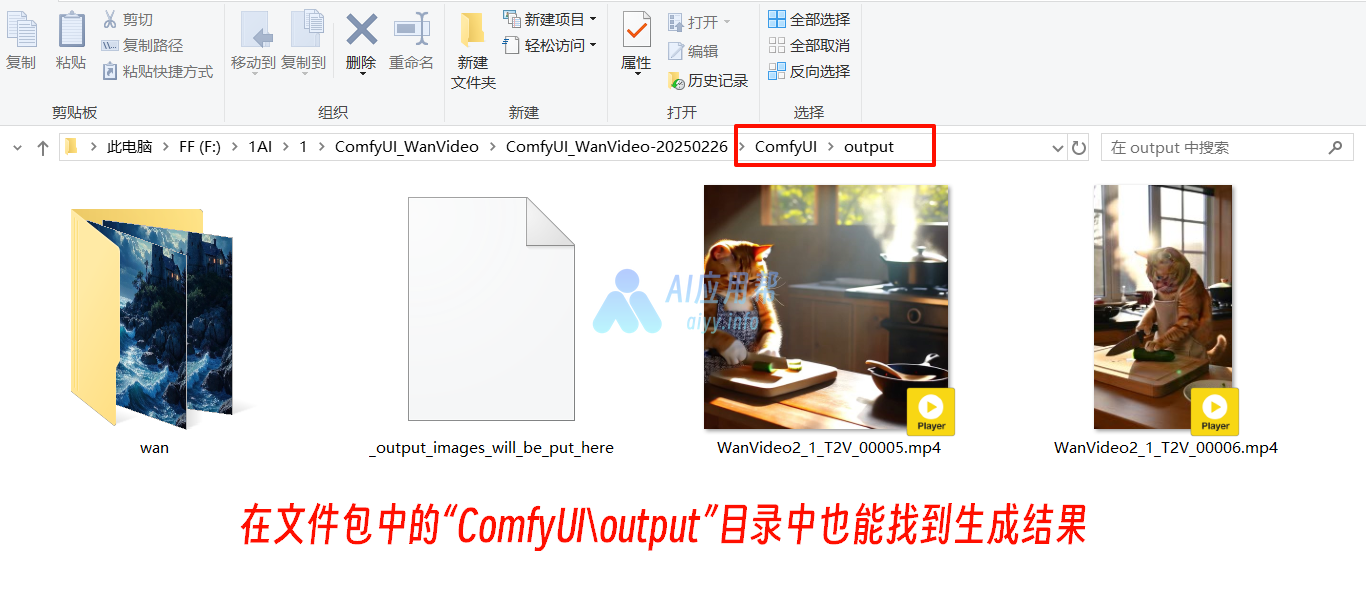请先查看下方配置要求,确认电脑能使用再下载,如果不知道什么是网盘、什么是压缩包以及什么是电脑配置,请勿下载

阿里巴巴的推出的Wan 2.1(通义万相2.1)是视频生成领域的一个重要里程碑,这个模型的高效性和强大性能,不仅让视频创作变得更加便捷,还通过精准的物理模拟、复杂的动态变化捕捉等功能,让生成的内容更加真实和富有表现力。特别是它支持中文文字生成和特效生成,为广告传媒和影视特效行业提供了极大的创作空间。
本期带来kijai大佬的FP8量化版Wan 2.1-14B模型及ComfyUI工作流整合包,包含文生视频和图生视频工作流,注意,量化版模型跟原版肯定没法比,追求效果建议还是用官方
开源地址(源码):https://github.com/Wan-Video/Wan2.1
开源地址(节点):https://github.com/kijai/ComfyUI-WanVideoWrapper
☞☞☞☞☞☞ 一键启动包在右侧下载 ☞☞☞☞☞☞
更新日志:
2025.3.5更新:增加TeaCache加速,Enhance-A-Video质量提升
2025.3.11更新:增加捏捏乐特效工作流
2025.3.14更新:增加至8个特效工作流
2025.3.30更新:特效loras增加至25个,增加首尾帧生成视频工作流,增加深度控制工作流
配置要求:
电脑满足以下配置:
- 操作系统:Windows 10/11 64位
- 显卡:要求16G及以上显存的英伟达(NVIDIA)显卡,显卡性能越好,处理速度越快(4060ti 16G跑起来比较吃力,建议16G以上)
- CUDA:显卡支持的CUDA版本大于等于12.6版本(如不知道显卡支持的CUDA版本,可点击此链接查看:https://aiyy.info/supported-cuda-versions/)
- 整个包解压完约91.7G,要留足硬盘空间
如何查看显卡品牌型号和显存:
- 打开任务管理器
- 点击“性能”
- 点击“GPU”
- 右上角可以看到显卡型号,下方可以看到显存大小
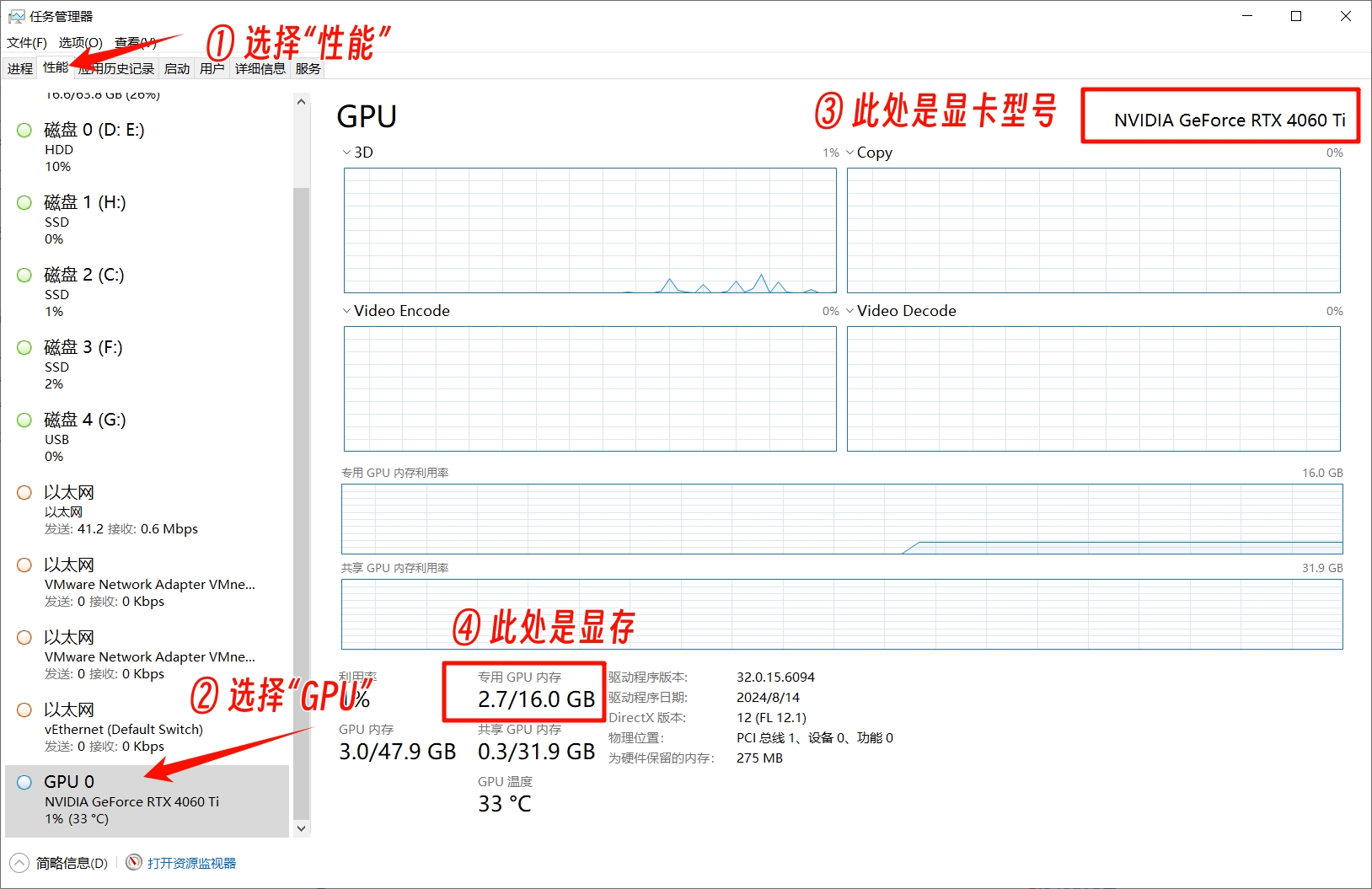
使用教程:
① 打开下载页面(https://aiyy.info/comfyui_wan-2-1/)点击页面右侧下载按钮,下载整合包之后解压,建议使用winrar解压(解压软件在文件包中,或者可以自己下载安装,下载地址:https://www.winrar.com.cn/)
不要用Windows自带解压!!不要用360解压!!

注意:文件夹路径和文件名称(包括音频、图片、视频等文件名称)不要出现中文字符,否则部分软件会因识别不出而报错
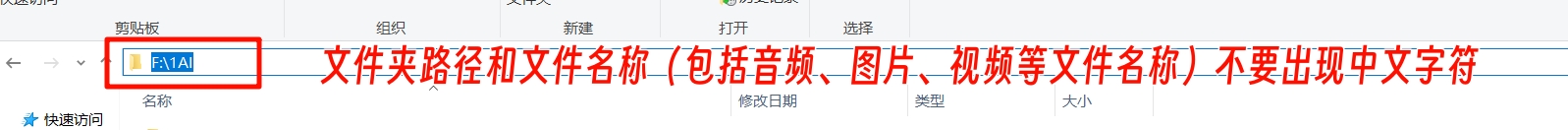
② 双击“一键启动_gpu.bat”,稍等片刻会在浏览器中自动打开操作界面
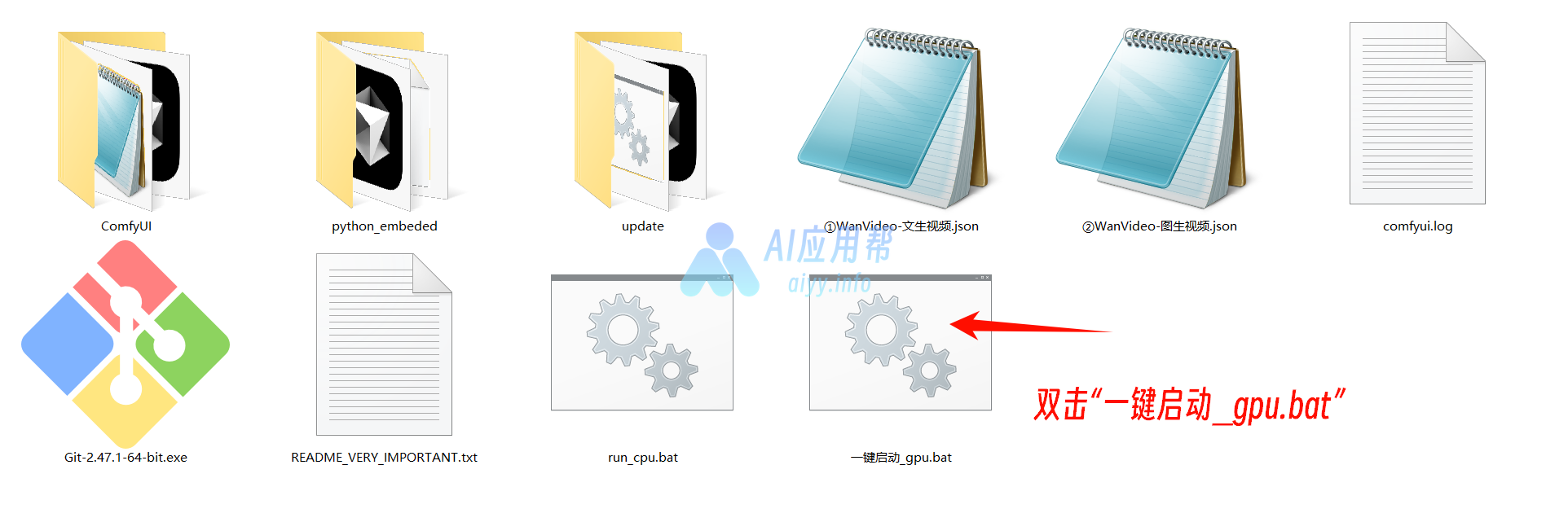
③ 点击左上角“工作流”,再点击“打开”

④ 选择文件包中的所需的工作流,打开
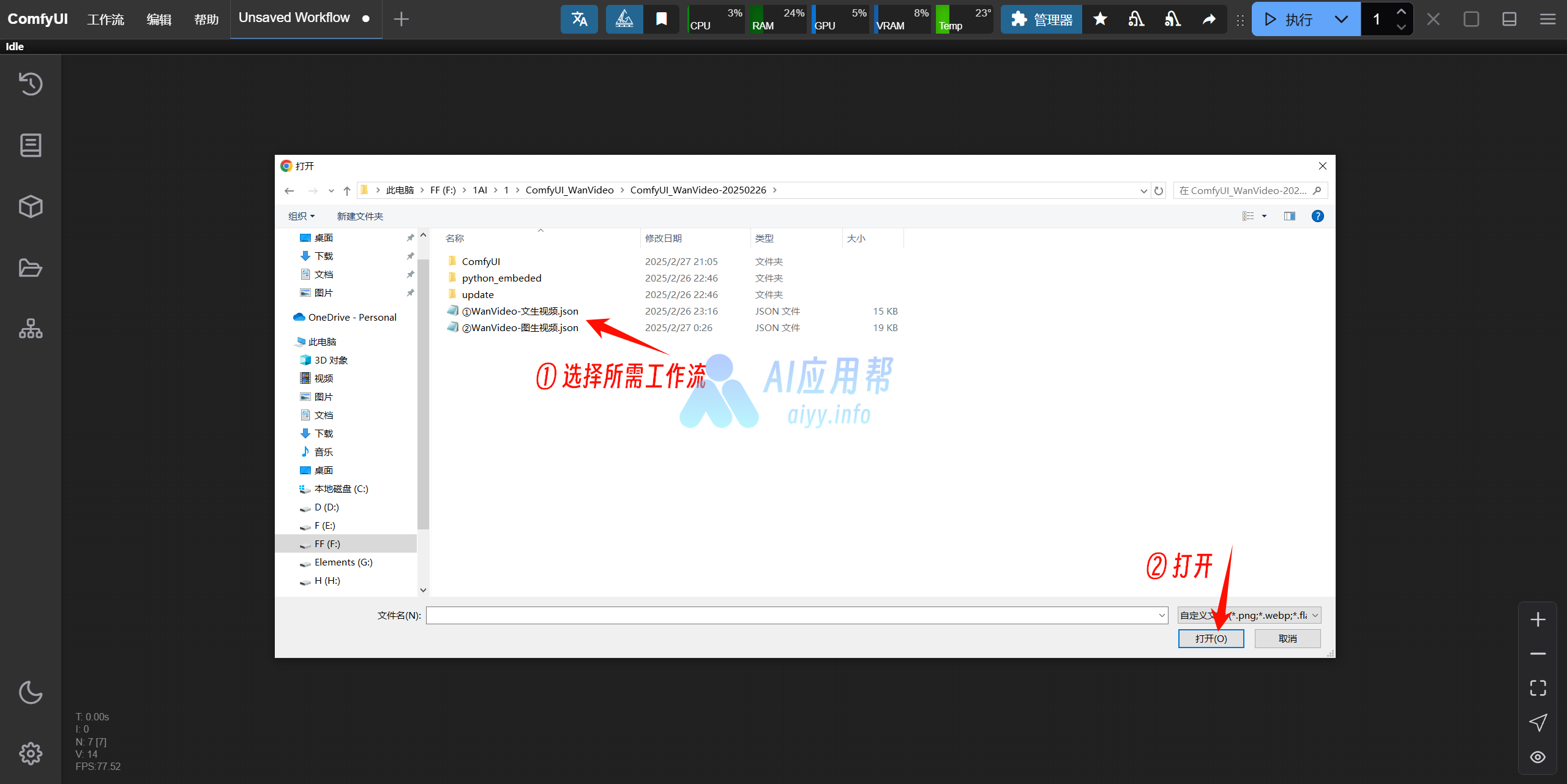
⑤ 支持文生视频和图生视频
1、文生视频
填写提示词,调整宽高及视频长度(即帧数),点击“执行”即可开始生成
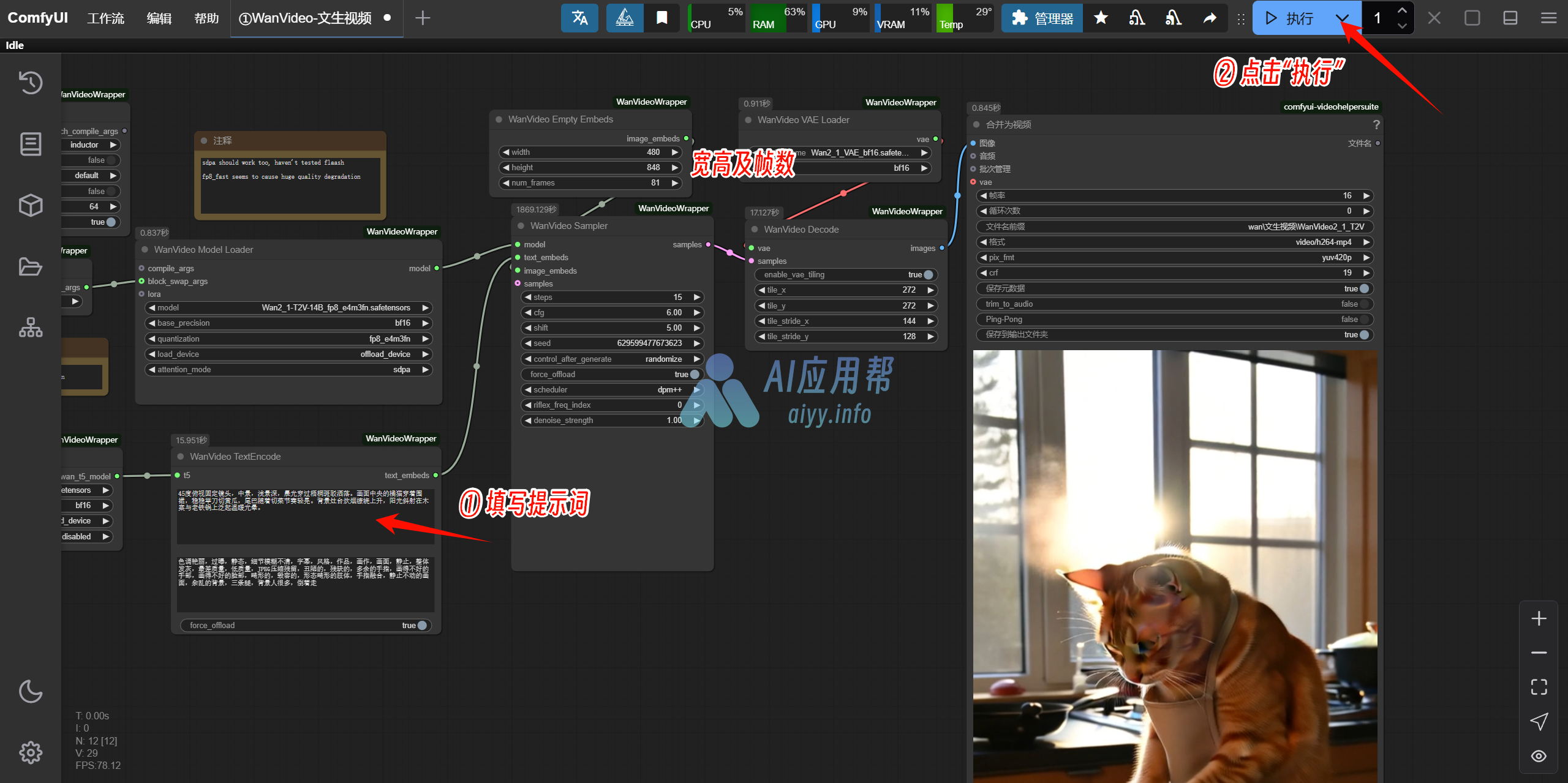
2、图生视频
上传图片,填写提示词,调整宽高及视频长度(即帧数),点击“执行”即可开始生成
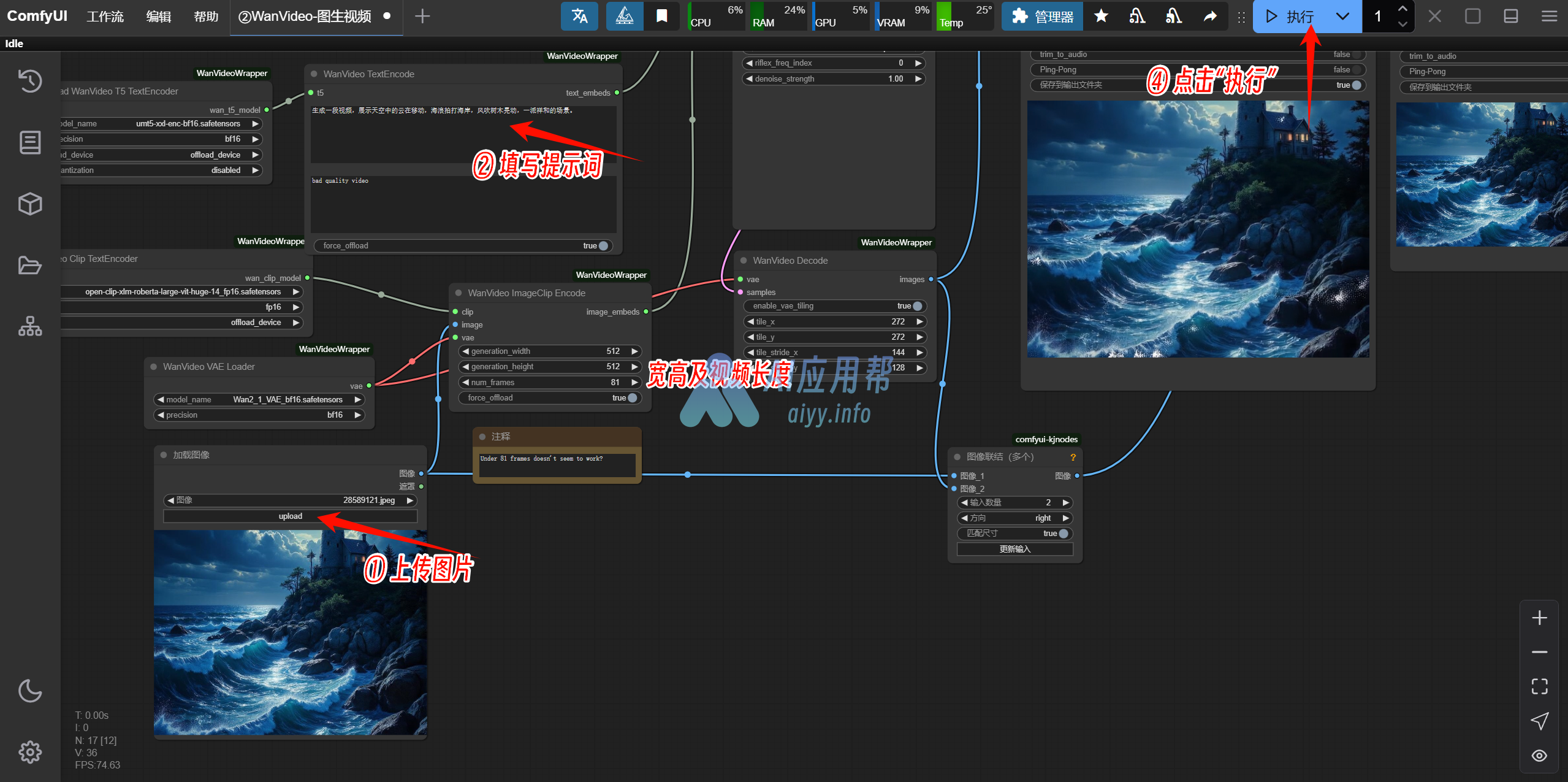
3、捏捏乐特效
选择“wanvideo_捏捏乐特效.json”工作流,打开
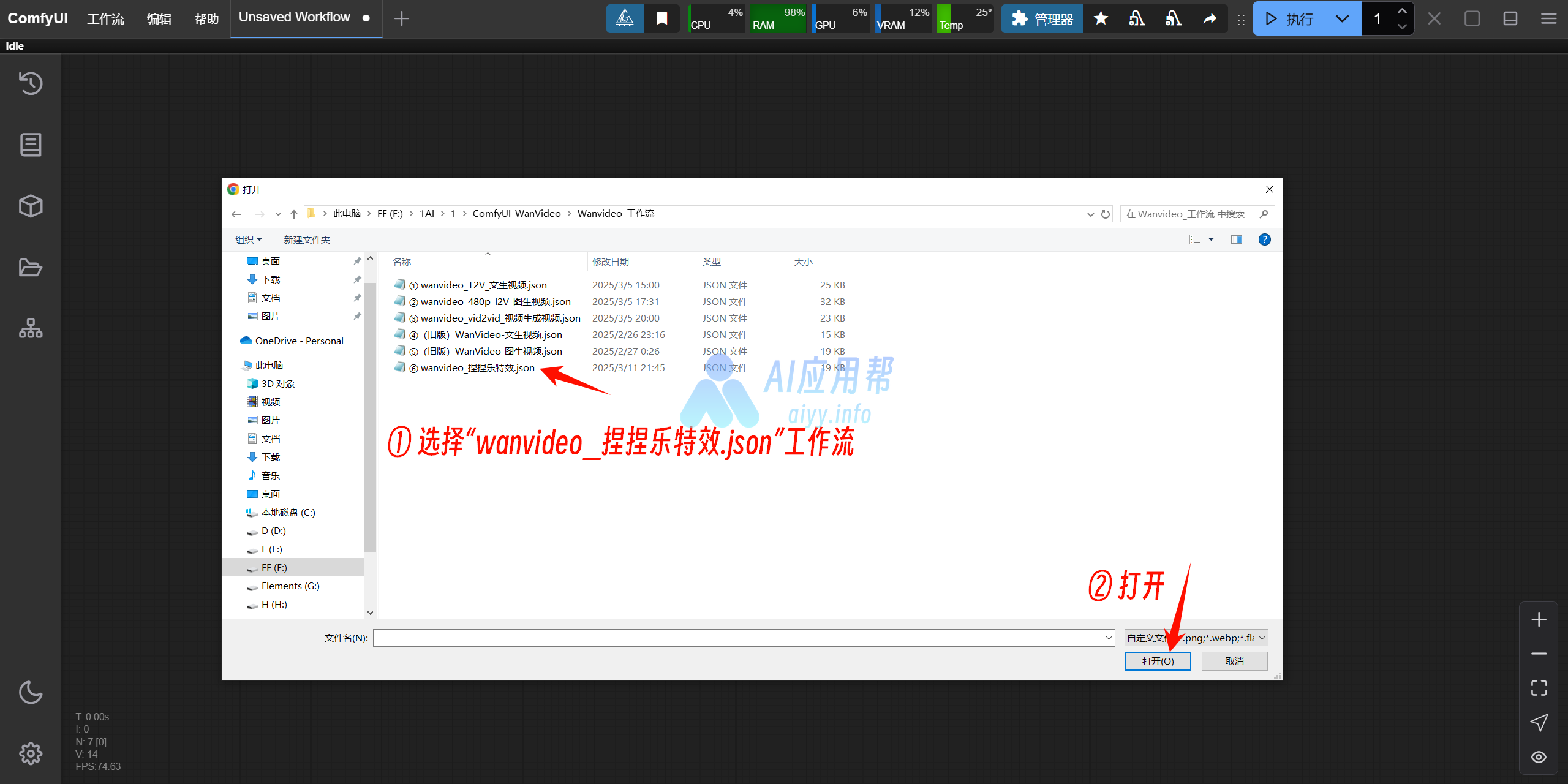
上传图片,提示词、参数、模型保持默认即可,然后点击“执行”,生成结果位于右侧
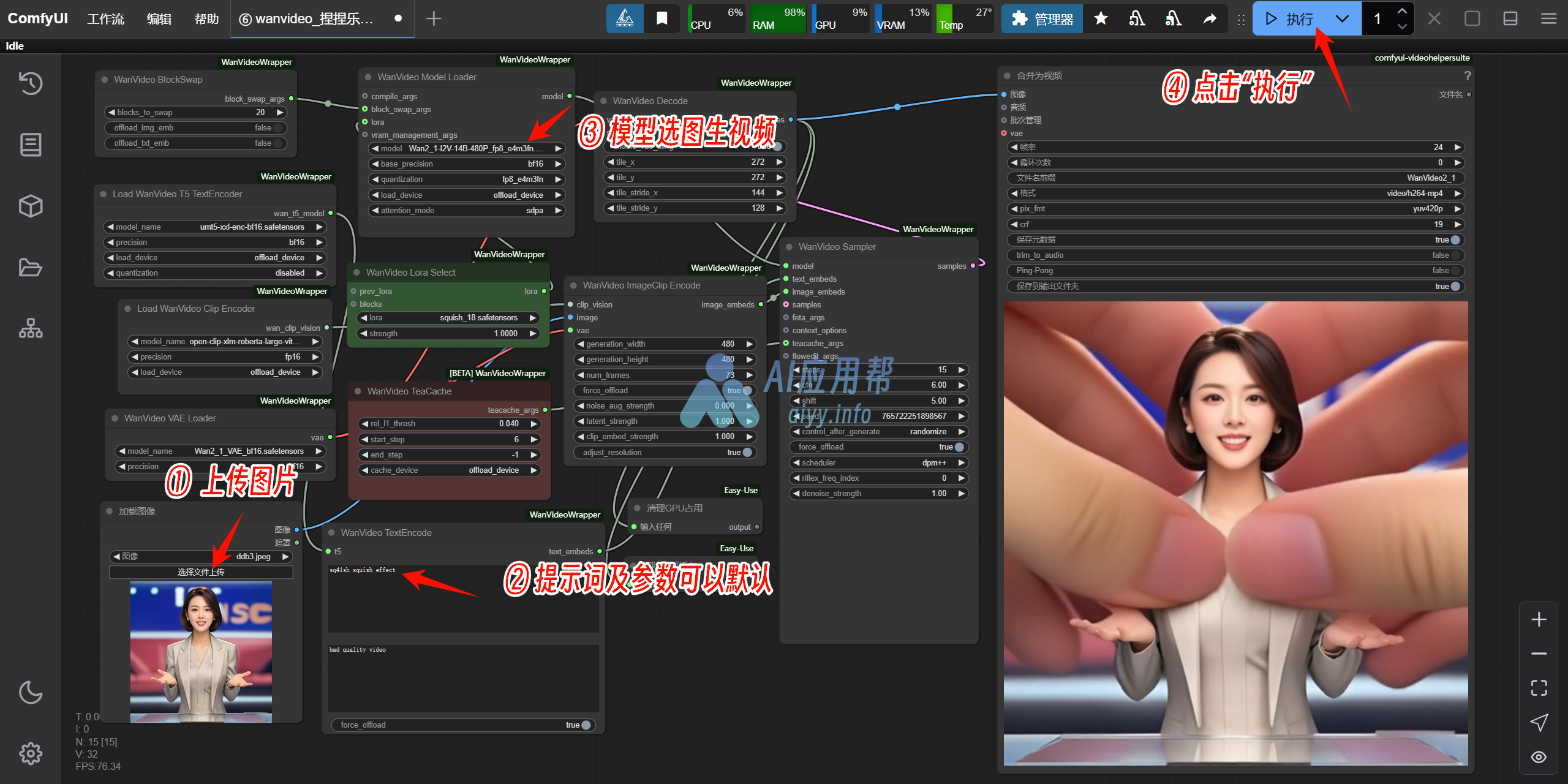
4、其他特效工作流
新增至8个特效工作流
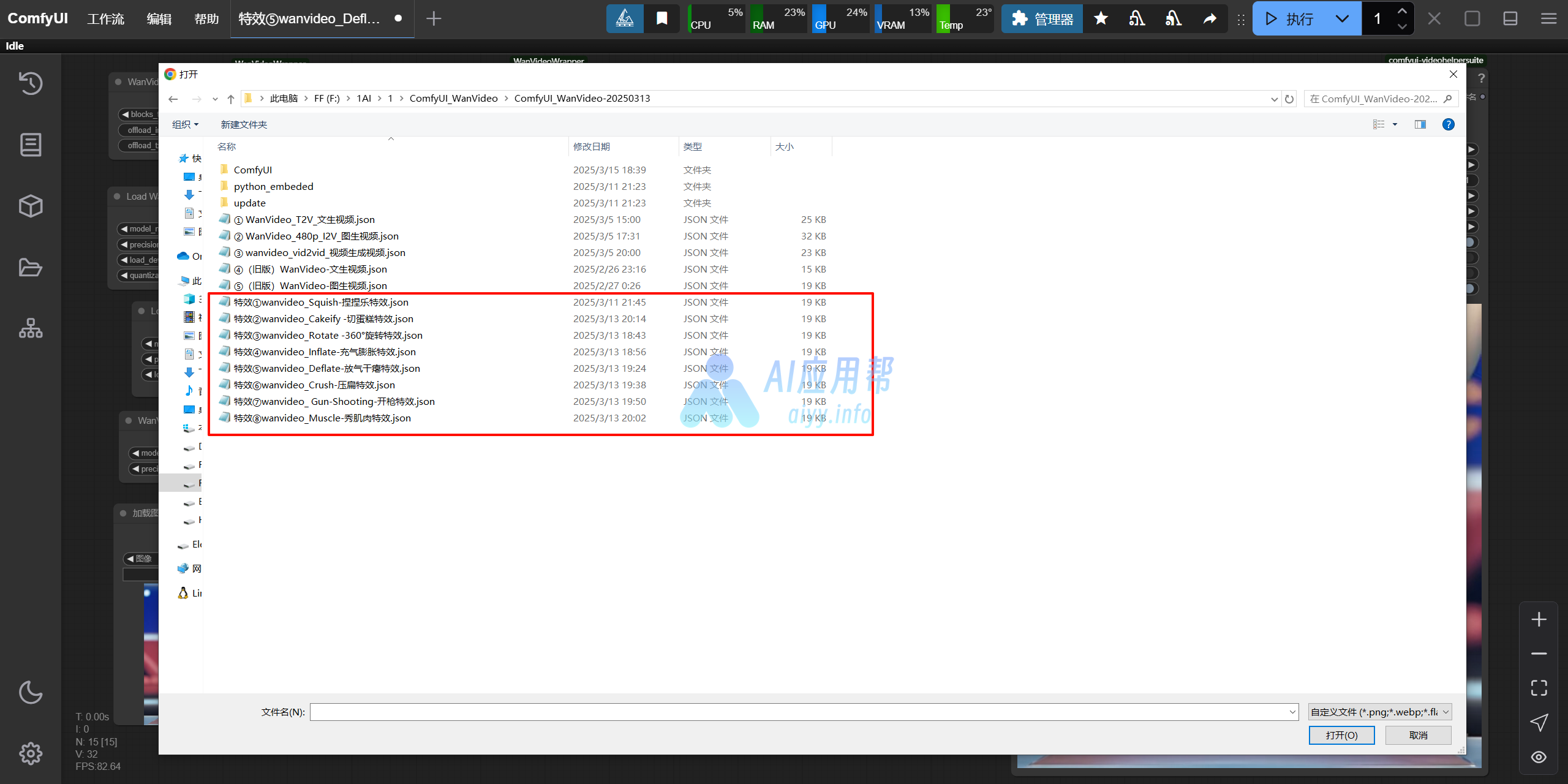
直接在工作流中选择对应特效lora,然后更改提示词即可
各个特效对应的模型及提示词触发关键词(就是提示词中必须包含才能生成特效的词):
①_Squish – 捏捏乐特效
lora模型名称:squish_18.safetensors
提示词触发关键词:sq41sh squish effect
提示词示例:In the video, a miniature person is presented. The person is held in a person’s hands. The person then presses on the person, causing a sq41sh squish effect. The person keeps pressing down on the person, further showing the sq41sh squish effect.
②_Cakeify – 切蛋糕特效
lora模型名称:cakeify_16_epochs.safetensors
提示词触发关键词: c4k3 cakeify it
提示词示例:The video opens on a puppy. A knife, held by a hand, is coming into frame and hovering over the puppy. The knife then begins cutting into the puppy to c4k3 cakeify it. As the knife slices the puppy open, the inside of the puppy is revealed to be cake with chocolate layers. The knife cuts through and the contents of the puppy are revealed.
③_Rotate – 360°旋转特效
lora模型名称:rotate_20_epochs.safetensors
提示词触发关键词:r0t4tion 360 degrees rotation
提示词示例:The video shows a man seated on a chair. The man and the chair performs a r0t4tion 360 degrees rotation.
④_Inflate – 充气膨胀特效
lora模型名称:inflate_20_epochs.safetensors
提示词触发关键词:infl4t3 inflates it
提示词示例:The stylish woman in a white pantsuit smiles, then infl4t3 inflates it, her form expanding, and her suit balloons around her in a chic, air-filled design.
⑤_Deflate – 放气干瘪特效
lora模型名称:deflate_20_epochs.safetensors
提示词触发关键词:d3d1at3 deflate it
提示词示例:The video opens with a man. As the video progresses, the man begins to d3d1at3 deflate it, gradually shrinking and losing shape, eventually flattening completely into a lifeless, deflated mass on the ground.
⑥_Crush – 压扁特效
lora模型名称:crush_20_epochs.safetensors
提示词触发关键词:c5us4 crushes it
提示词示例:The video begins with a tank. A hydraulic press positioned above slowly descends towards the tank. Upon contact, the hydraulic press c5us4 crushes it, deforming and flattening the tank, causing the tank to collapse inward until the tank is no longer recognizable.
⑦_ Gun-Shooting – 开枪特效
lora模型名称:gun_20_epochs.safetensors
提示词触发关键词:p5lls g4un pulls a gun and starts shooting.
提示词示例:A woman looks intently off-camera and the camera zooms out as she p5lls g4un pulls a gun and starts shooting.
⑧_Muscle – 秀肌肉特效
lora模型名称:muscle_18_epochs.safetensors
提示词触发关键词:t2k1s takes off clothes revealing a lean muscular body and shows off muscles
提示词示例:A smiling man with dark, curly hair and a white t-shirt, then t2k1s takes off clothes revealing a lean muscular body and shows off muscles, flexing and smiling.
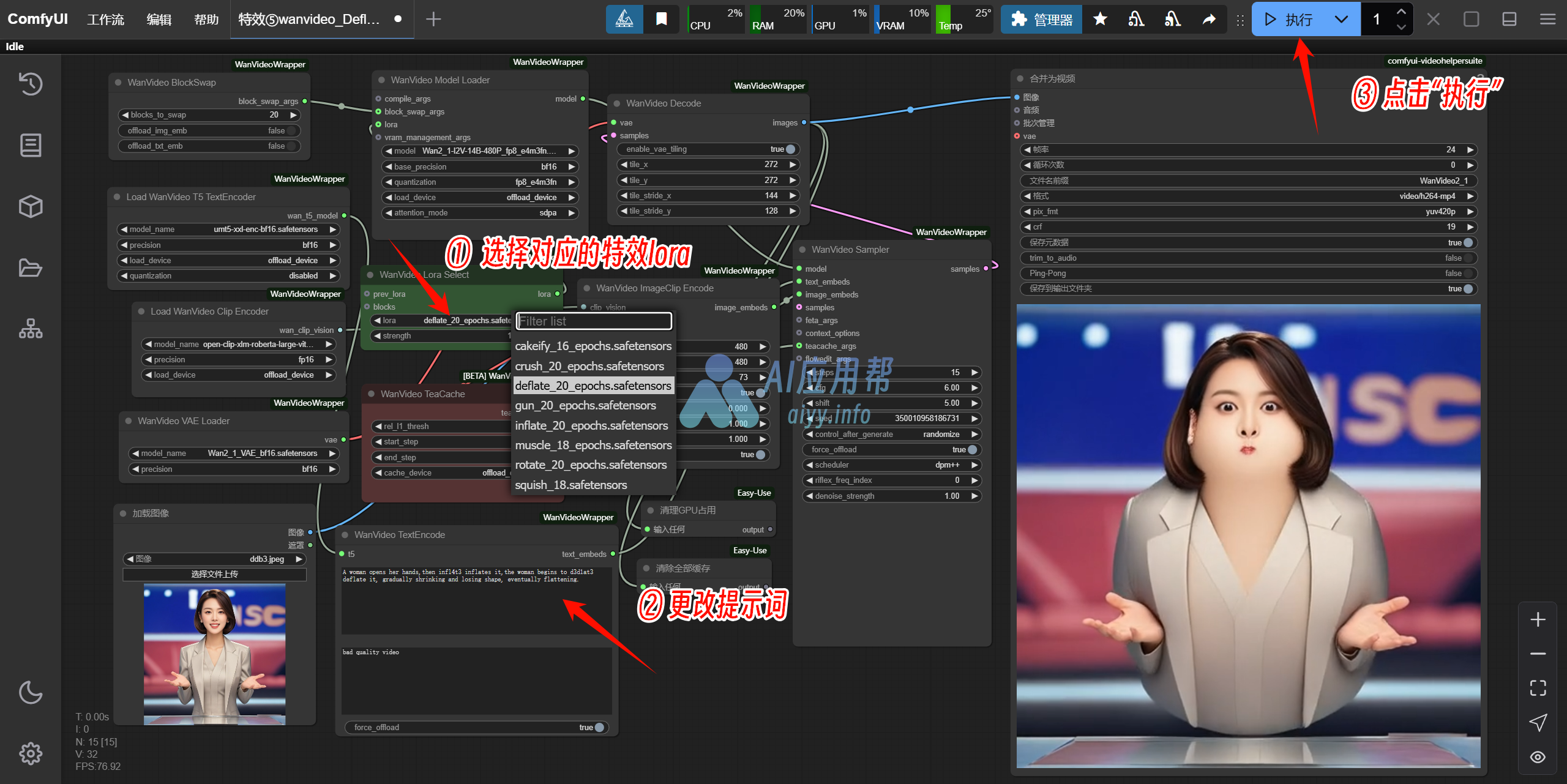
⑥ 右键点击生成结果,选择“Save preview”即可保存至指定文件夹
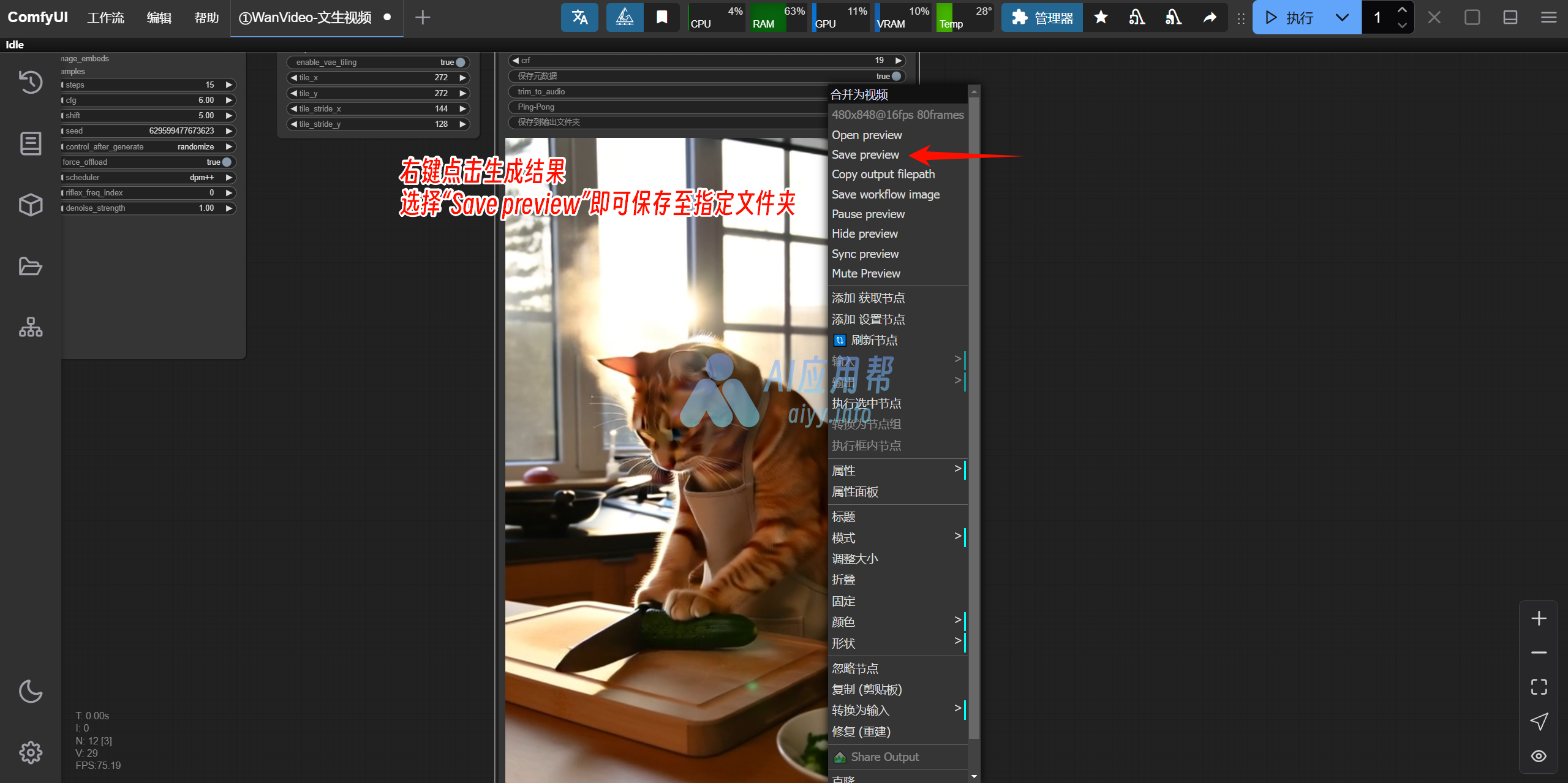
在文件包中的“ComfyUI\output”文件夹中也能找到生成结果